Do you have tired eyes, irritated eyes, blurry vision or headaches?
Looks like you could be suffering from digital eye strain.
According to the Vision Council of America, 70% of U.S. adults experience digital eye strain as a result of digital devices. And it’s getting worse.
As people spend more time each day looking at computers, mobile phones, tablets and other electronic devices, digital eye strain is becoming a bigger and bigger problem.
The problem is also occurring more frequently in children as they acquire phones and tablets at younger ages and use them for longer periods throughout the day.
What Causes Eye Strain?
Digital eye strain, dry eyes, irritation and discomfort can be the result of straining our eyes in order to focus on small print, poor lighting, improper use of devices through holding them at the wrong angle or too far from our eyes, blue light emitted by digital devices or prescription eyewear that is not intended for viewing the mid-distance range of computers and electronics.
What Are the Symptoms of Digital Eye Strain?
- Red, dry or irritated eyes
- Blurred vision
- Eye fatigue
- Back, neck and shoulder pain
- Headaches
Preventing Digital Eye Strain
There are several approaches to treating digital eye strain. First and foremost, screen time should be limited and interspersed by frequent breaks.
For those who cannot reduce their device usage, there are other ways to lessen the impact of screen time on your eyes.
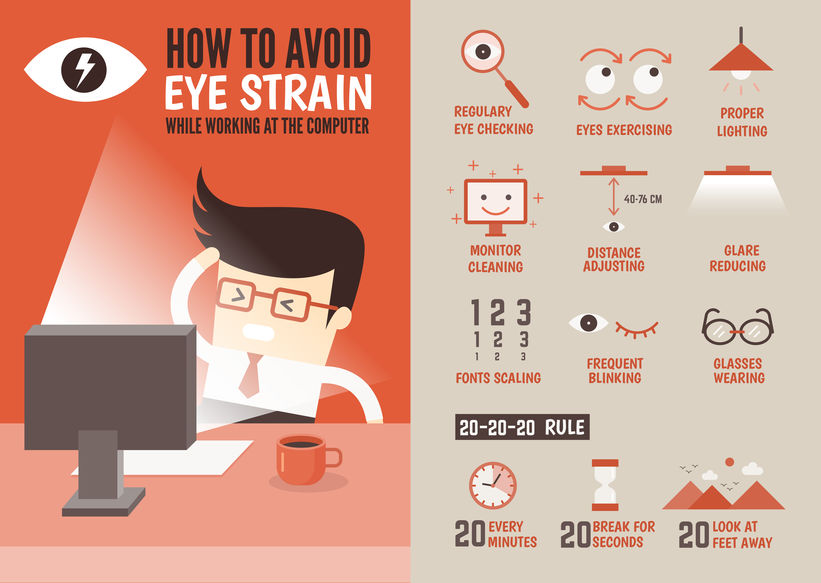
- Pay attention to your body. Eye, neck, head or shoulder pains are warning signs that digital eye strain may be occurring.
- Blink. Breathe. Break. Remind yourself to blink more often. Staring at a digital screen can affect the number of times you blink, causing eyes to dry.
- Take a 20-20-20 break: every 20 minutes, take a 20-second break and look at something 20 feet away. Even short breaks make a huge difference.
- Reduce glare. Adjust the brightness of your screen. Make sure your screen’s background colour is set to grey as opposed to white. Consider using a glare filter over your screen.
- Use indirect lighting on the monitor. Avoid lighting directly behind or above a computer screen. Don’t use a lamp pointing at the screen as this may create glare. If your monitor faces a window, angle it to reduce glare.
- Clean your screen. A dust-free, smudge-free screen helps reduce glare and improves contrast.
- Dim surrounding lights. Reduce the amount of light competing with your screen. Dim inside lights. Don’t watch TV or work on a computer in a dark room as the contrast between the screen and the surrounding environment is too high.
- Sit right. When using a computer, first sit in your chair and extend your arm. Your palm should rest comfortably on the screen as if you’re high-fiving it. All digital screens should be directly in front of your face, and slightly below eye level, always.
- Increase text size. Try increasing text size to help better define screen content and to make reading more comfortable for your eyes.
- Wear computer glasses. Computer glasses reduce both computer eye strain and the potentially damaging effects of blue light through the specially treated lenses. Computer glasses also help the eye adjust to intermediate-distance objects, such as computer screens and the anti-reflective coating helps by softening the glare from harsh indoor and outdoor lighting and improving contrast.
- Blink more often. Remind yourself to blink more often. Stick a note that says ‘blink’ on the computer. Blinking also helps the eyes refocus.
If you wear prescription glasses and suffer from red, dry or irritated eyes, blurred vision, back, neck and shoulder pain or headaches, you should see our optometrists to make sure your glasses are optimal for computer work.
If you suffer from dry eyes, you may also find artificial tear solutions for dryness helpful. Lubricating eye drops such as Optimel Manuka Honey Eyedrops are available from our Auckland optometry practices.
Although digital eye strain can cause discomfort, it usually goes away once you rest your eyes. We understand you may not be able to change the amount of time you spend in front of a screen, but you can take steps to reduce eye strain. Also, when you see us for your next eye health test, make sure you let our optometrists know you use computers often.
Between our Henderson Optometry practice and our optometrists in Newmarket our staff has dedicated over 35 years’ helping Aucklanders enjoy more comfortable lives. Call 09 522 1283 or 09 836 1731 to schedule a comprehensive eye health check and treatment plan.

